- 檔案名稱 Geek Uninstaller 1.5.2.165.7z
- 相關網址 http://portable.easylife.tw/3105
- 來源網址 http://9ez.me
- 分享網址
-
- 檔案標籤 ► Geek Uninstaller ► Geek► Uninstaller
- 檔案下載
-
- 相關網址 http://portable.easylife.tw/3105

軟體移除工具對我來說是必要的,常常安裝不同的軟體,測試完成之後再移除,當然要移除得越乾淨越好,這樣我才不會在系統內殘留太多垃圾,雖然說留下垃圾也是難免的,而我大多都使用 Revo Uninstaller 居多,這是試了 GeekUninstaller 我覺得也不差,雖然沒有太詳細比較清理得乾淨程度,但是至少清理安裝目錄與登錄檔垃圾是不會少的,而且支援 64bit 的軟體移除,也值得大家試試看唷!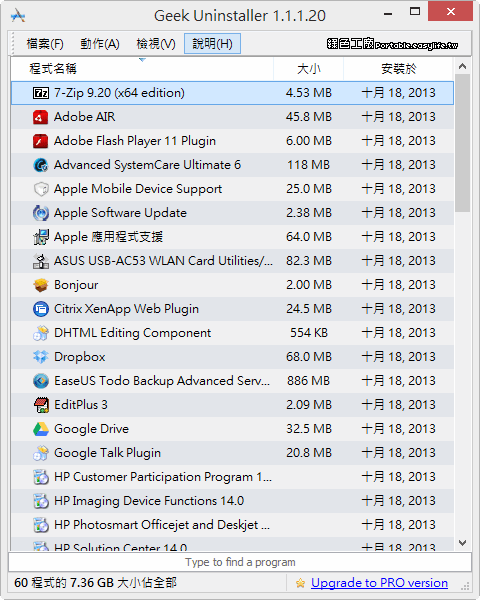
開啟後可以看到所有的軟體安裝清單,若是新安裝的軟體也會有不同顏色的標記,像我常常在安裝與移除,顏色標示的方式就特別方便。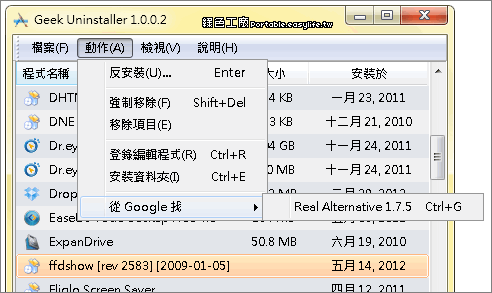
我自己也趁自己會來個大掃除,移除一些都已經遺忘的軟體,若真的忘記軟體的名稱與用途,可以使用內建的搜尋功能,就會在Google中搜尋,至少確認移除的軟體的確是自己不要的。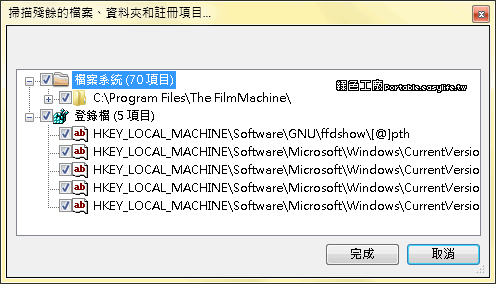
移除過後會進行在一次的掃描動作,會將安裝目錄檔案列出,也將沒有使用的登錄檔列出,基本上全部勾選後就刪除吧!就不會有遺留的系統垃圾囉!像我自己測試軟體很頻繁,有時候就會發現有些移除都寫得很差,都留下很多垃圾~只能說還好有這些工具的幫忙啊!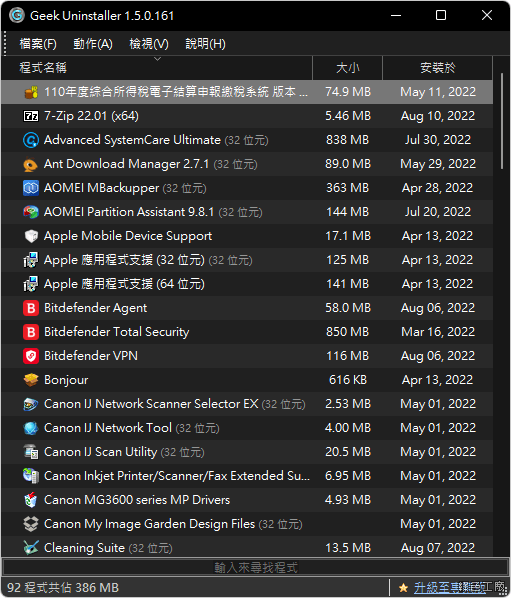
1.5 版本以上多了深色模式,喜愛暗黑款的朋友應該會很愛吧!
http://www.geekuninstaller.com/
免安裝版:
Geek Uninstaller 1.5.2.165.7z(GOOGLE下載)
Geek Uninstaller 1.5.2.165.7z(1DRV下載)
Geek Uninstaller 1.5.2.165.7z(MEDIAFIRE下載)
Geek Uninstaller 1.5.2.165.7z(RAPIDGATOR下載)
Geek Uninstaller 1.5.2.165.7z(MEGA下載)
檔案大小:1.94 MB
- ■ [today_top.title;block=li;ondata=m_event_a1] [today_top.url;htmlconv=no]
- ■ [yesterday_top.title;block=li;ondata=m_event_a1] [yesterday_top.url;htmlconv=no]
- ■ [week_top.title;block=li;ondata=m_event_a1] [week_top.url;htmlconv=no]
- ■ [random.title;block=li;ondata=m_event_a1] [random.url;htmlconv=no]
